As a furniture store retailer, you have spent a lot of time and money discovering and bringing in beautiful furniture pieces and accessories to fill your store’s retail space. Now, it is time to merchandise your products to draw customers in and keep them there long enough to select furniture and appliances that meet their lifestyle and demands. If you succeed in making customers feel as if they can ‘see’ the furniture in their own home or business or convince them to make purchases, your merchandising is doing its job.
How can Planograms Improve Furniture Store Sales?
Buying new furniture or an appliance can be stressful for customers. Creating a visually striking and memorable in-store experience can help customers choose the right item and improve the shopping experience. With the help of planograms, you can showcase the products to shoppers in an engaging and visually appealing way. Designing a planogram for appliance and furniture involves the strategic placement of products to optimize sales and enhance the overall shopping experience. By understanding customer needs and preferences, you can create planograms based on the target audience, store layout, and product assortment. This maximizes sales, boosts brand value, attracts new and existing customers, and enhances the store’s overall shopping experience. The following are some planogram tips to consider when designing your retail space:
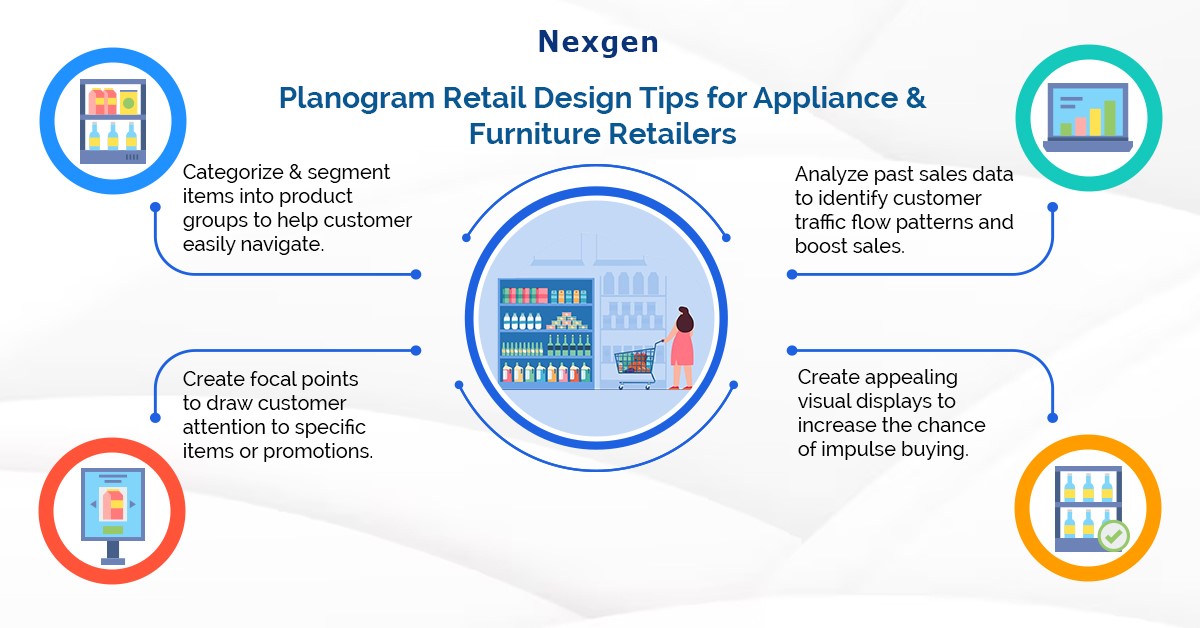
- Categorize and segment products: Start by categorizing appliances and furniture into logical groups such as kitchen appliances, living room furniture, or bedroom furniture. Segmenting products helps customers easily navigate through your store and find what they need. Categorize products occasionally to incorporate displays for seasonal themes and promotions and keep the store looking fresh to encourage customers to visit the store. Use seasonal colors, props, and decorations to create a sense of excitement and urgency around special offers or holiday sales.
- Consider customer traffic flow: Analyze the traffic flow patterns in your store and design planograms accordingly to increase sales. Place high-demand products or popular items in areas with high visibility and heavy foot traffic. Make sure the aisles are wide enough for customers to move around comfortably. You can cross-merchandise complementary items to boost sales by displaying coffee tables next to sofas or showcasing kitchen appliances alongside cabinets. This encourages customers to envision how each item can work together to increase the chance of impulse buying.
- Create focal points: Use focal points to draw attention to specific products or promotions. This could be an eye-catching display, a well-designed demo area, or a featured product displayed attractively. Focal points help capture customer interest and encourage exploration of the surrounding products. Use signage, labels, or digital displays to highlight the key features and benefits of different appliances and furniture. This helps customers make informed decisions and encourages them to consider higher-end or advanced products.
- Utilize vertical space: Appliance and furniture retailers often have large, bulky items that can take up a lot of floor space. Maximize the use of vertical space by incorporating tall shelves or racks. This allows you to showcase a greater variety of products without overcrowding the store space.
- Monitor and analyze performance: While it is important to create an appealing visual display, one should regularly analyze sales data to assess the effectiveness of a planogram. Identify areas that need improvement or adjustment, and make data-driven decisions to optimize the layout and product placement in the store. Arrange products in a logical sequence, considering factors such as compatibility, size, and price range, so customers can navigate easily. Ensure there is enough space for customers to comfortably examine and compare products.
Overview of Nexgen POG
Nexgen POG is a robust and user-friendly cloud-based visual merchandising tool. It is designed for quick and efficient planogramming with minimal effort. Planogram in retail can be designed by easily dragging and dropping the products. The multi-device compatibility feature of POG allows you to obtain, share and edit planogram on any device, including your phone. It helps in designing store-specific planograms for increased product visibility and sales.
Get Your Free Trial Now!