There is never a time where Nexgen POG team is not working on improving our software. Be it through enhanced features, new updates or fixing bugs, we strive to ensure a seamless planogramming experience for our users. Today, we are excited to announce enhancements to Nexgen POG, helping users improve the efficiency of their space planning efforts while bridging a gap between customer needs and business goals. This includes a host of new features, to help users to improve their business performance while gaining an edge over competitors in the industry.
Here’s a quick rundown of what’s new:
1. Improved user interface: While UI has always been Nexgen POG’s stronghold, we were committed to making it better for our users. More than just a new look, the updated user interface allows you more flexibility in terms of menu content items. The icons are designed to be inclusive and accessible from the get-go. Additionally, we have used colors in just the right places, making it easier for people to find the commands they are looking for.
2. Enhanced product assortment: Finding the right products to be placed on your planogram have never been easier! While Nexgen POG always allowed users to filter products based on category and sub-category, the new and improved version enables product classification based on different attributes including brand, manufacturer, and size/UOM.
3. Upgraded product bin: Compared to earlier product bin, the upgraded product bin comes with a drop down menu with options to see products that are included in the planogram as well as the products that are not included. A tick mark indicates the products which have been placed in the planogram. Additionally, the product bin also comes with complete product display?, user to have front, side, and top view of products easily.to have front, side, and top view of products easily.
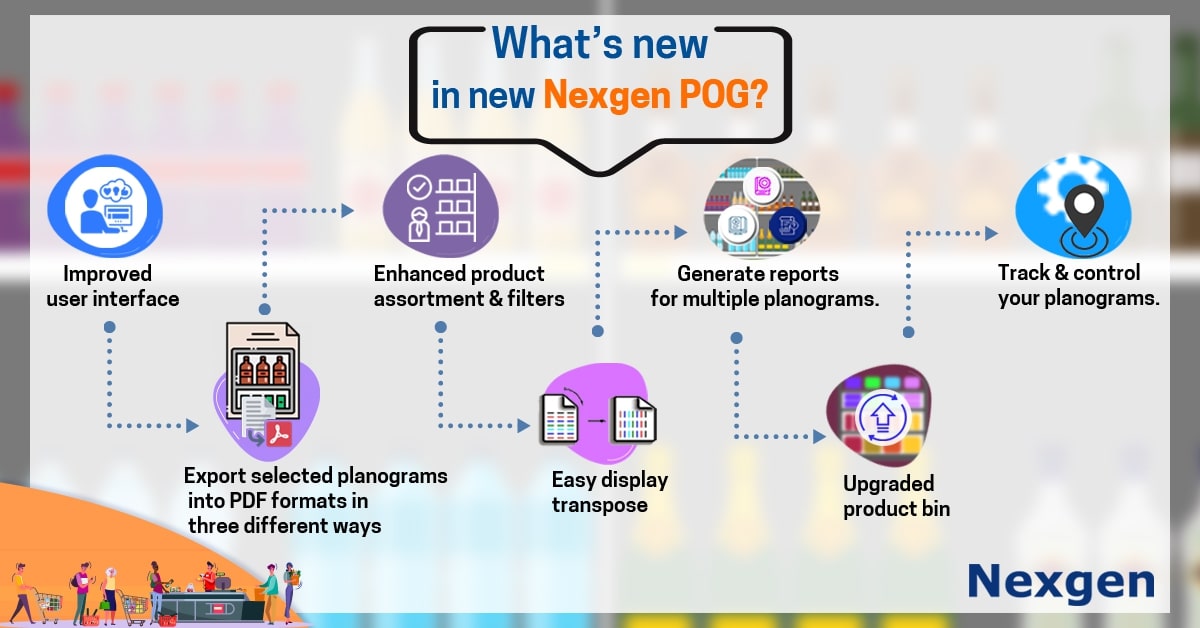
4. Easy display transpose: While creating a planogram, a user has multiple planogram types to choose from - coolers, gondola, pegboard and slatwall among many others. Easy display transpose feature incorporated in Nexgen POG enable users to transfer products from one planogram type to another without any hassle.
5.Data Analytics: Another really exciting enhancement incorporated in POG, revolves around its ability to generate reports for multiple planograms. Earlier users were able to generate sales analysis, capacity analysis and space analysis reports for single planograms. But with the improved version, users can now generate a single analysis report, containing analysis of more than one planogram.
6. Advanced data visualization: While users have always been able to export planograms into PDF formats, our team realized there was still scope for improvement. With the new
enhancement, users now have the ability to export selected planograms into PDF formats, in three different ways :
· Only design
· design with details
· design with section wise details on the same or separate page
7. Track your planograms: The updated version of POG allows you to group users, decide permissions for each user or even generate read only temporary URL’s to be shared online-thereby allowing them to track & control all the planograms shared online. Easy sharing of planograms with complete access control & tracking history is just a click away.
Nexgen POG just keeps getting better
We think you will love these new features to Nexgen POG and what they mean for your business. The features and updates mentioned above and not the only improvements Nexgen POG has made. There are many more that we haven’t mentioned, but are just as significant. We believe Nexgen POG would be a foundation tool for your business transformation- and we’re just getting started!
Get Your Free Trial Now